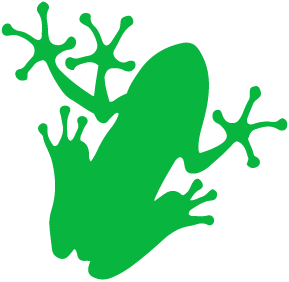JMC - Online Registration Portal
MNCS JMC Parent Portal: For Students enrolled in MNCS (student management system) located here: https://mncs.onlinejmc.com/Parent
A short video (11 min) tutorial is available Here!
In order to log-in to the parent portal, Your 'User Name' is the last name of the primary contact person for each student. You will need to set your own password:
Click on the ‘Forgot Password?’ link at the bottom right of the log-in screen.
Enter the primary contact last name, and the primary email address we have on file for your student.
Click ‘Reset My Password’ and it will email you a password reset link shortly.
Once you’re successfully logged in:
Click on the ‘Register for 2025-26’ on the left side menu.
Follow the steps to complete your registration.
If you have any questions about the process that the video is unable to answer, or you are unable to log-in, please contact us via email:
(Elem) Brianne Fuhrmann bfuhrmann@newcountryschool.com
(HS) Ashley Poppler apoppler@newcountryschool.com